The workflows are categorized under folders. The application has a default folder with few default workflows.
To create folders, follow these steps:
- Go to Application Menu > Miscellaneous > Workflow Manager.
- Click Add Folder.
- Enter Name and Description.
- Name - Mapping_Manager_WF
- Description - This folder contains Mapping Manager workflows.
- Click Save.
The Add Folder page appears.
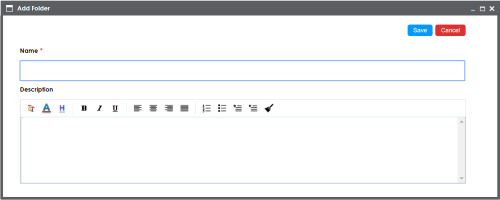
For example:
The new folder is created.
Once a folder is created, you can add workflows to it.
|
Copyright © 2020 erwin, Inc.
All rights reserved.
|
|